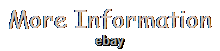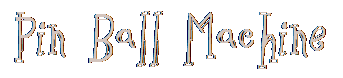
- Pin Ball Machine
- Brand
- Per Play
- Platform
- Publisher
- Region Code
- Type
- 3d Diy Puzzles Kit (4)
- Area Rug (25)
- Bike Carrier (11)
- Bracelet (5)
- Brooch (7)
- Game Machine (6)
- Handheld System (5)
- Lamp Bulb (7)
- Multi Platform (6)
- Necklace (8)
- Pin (5)
- Pinball Game (5)
- Pinball Machine (5)
- Pinball Machines (1991)
- Regular (6)
- Set (5)
- Single (18)
- Terminal Arcade (5)
- Tow Ball (10)
- Tow Bar (21)
- Other (3168)
X2 Marquee monitor Arcade Virtual Pinball DMD MAME Raspberry Screen #763
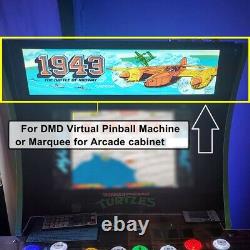










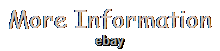

Marquee or Digital Virtual Vpin Pincade LCD Screen. Look at my video this took about 5 mins to set up (Thx to Coinops). THIS IS FOR 2 DISPLAY UNITS ONLY.
These are NOT brand new but tested and checked before dispatch. I have a questions and answers at the bottom of this listing (I do not give individual tech support) everyones setup and hardware is different, my advise is look at the Forums and GitHub.
There are many Pi and PC images on the internet all set up for marquee screen. CoinOps, Bigbox, Lauchbox all have marquees included no messing just setup and play. Just do a search, sorry I cannot give more info on this.
Fantastic for PI or PC MAME Marquee or Pinball DMD in the photo (DATA EAST) on the pinball table photo. Big Thankyou to many of my customers who sent me there project photos. Look at my feedback on the screens they work a treat! Fault just send back but out of 450 I have only had 3 back due to incompatibility with THERE cabinets so measure carefully. Dispatched with (UPS Standard) or collection.
Making your own Virtual Pinball Machine/ Raspberry Bi Arcade Machine. Look on YouTube for Arcade Marquee Mame or Retropie, builds CoinOps, Arcade Punks Launchbox and Bigbox etc. Here is a great way of adding a second Marquee or third DMD screen without the cost. It has 1 VGA port and a 1 Display Port runs off a normal Computer vga cable. The screens come in a protective metal mounting case this case is 495mm x 135mm, The actual screen what is visible is 480mm x 100mm and can easily be removed, they run on a standard vga or display (not hdmi) port connector at the back, Good quality adapters do work. IMPORTANT = The power supply (not included) is a 12v, 3.5A psu with standard round jack 5.5mm outer 2.5mm inner round power connector.Runs off standard 12v (3.5amp or above) adapter (not supplied). Just make sure 12v, 3.5A, outer jack 5mm and inner 2.5mm (not 2.1).
Most CCTV adapters work but check the jack size. T also has a serial connector RGB (I have no more info on this). Plenty of videos on YouTube about these. Great for a 3 screen setup (looks amazing). Or Marquee on a Pi or PC retro games machine.Some info I found out! Control Board = GPADS1.0. Resolution : 640x480 (may go slightly higher but I cannot guarantee). Signal : Analog RGB, Displayport 1.1a.
Board Dimension : 96 x 86 x 14.5mm. Plug & play : DDC 1/2B. Screen Size19.0 inch (1/3 cut of 22.0)---- Screen TypeLCM, a-Si TFT-LCD. Pixel Number1680(RGB)×342---- 90PPI ArrangementRGB Vertical Stripe.
Active Area(mm)473.76 × 96.44 (H×V)---- Outline(mm)493.7 × 124.8 × 18.5 (H×V×D). Bezel Area(mm)477.7 × 100.44 (H×V)---- TreatmentAntiglare, Hard coating (3H). --- Contrast Ratio2000 : 1 Typ.
10)---- Left / Right / Up / DownResponse15/5 Typ. Good View atSymmetryWork ModeP-MVA, ---- Normally Black, Transmissive. Color Depth16.7M---- Backlight8S5P WLED, 50K hours, With LED Driver. --- Used forIndustrial Stretched Bar LCD.
120Hz (60HZ Input) : Embedded MEMC Circuit. 20 60 °C Operating Temp. Panel is a G190SF01 V0.
Not many left now so send me a mesg more are required. Monday to Friday, 2 day lead but normally quicker.Can you supply a power supply. Not at the moment but most users have computer setups and run them of the computer psu. 3.5 Amp or above 5.5mm x 2.5mm barrel Jack (not 5.5 x 2.2). Do you supply any software. Not at the moment but something im planning on doing.
What do I do when it arrives. Check it over plug it in, even if its just into a normal pc, and if your happy leave feedback. This also lets me know its arrive safely. Yes from Bedworth Nr Coventry.
Yes send me a message and I will get a price (+10 or over). Q9 what are the numbers on the end of the listing? Q10 What PSU can I use? Any 12v, 3.5amp or over, centre positive 5.5mm 2.5 inner barrel jack.
Q11 Can I use a display adapter on these? This is a tricky one, some do, some don't, Remember that adapters are one way. G A HDMI to Display will only work HDMI to Display... Remember you have you Resolution down to the lowest (640) otherwise it will need to be reset on bootup.